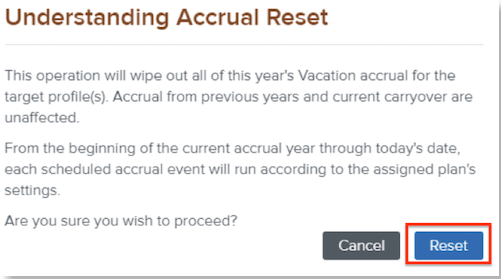How do I change/edit the Time Off plan an employee is assigned to?
To update a time off plan for an employee:
-
Click on People and search for the employee.
-
Access the employee’s profile and click on the Time Off tab.
-
Edit the employee’s profile.
-
Find the appropriate time off type that you would like to change.
-
Click on the dropdown menu and select the desired plan.
-
Save.
To apply the new plan settings, repeat steps 2-4 and then press the Reset button next to the plan. A new window will pop up providing additional information about the plan reset. Press Reset again if you would like to proceed.