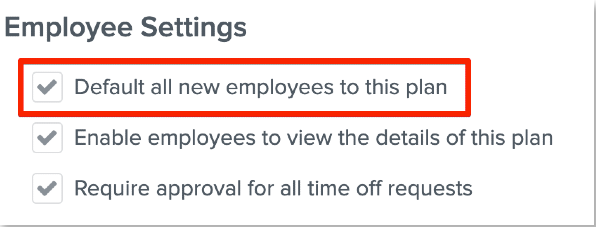How do I automatically assign PTO plans to new hires?
Time off plans can be assigned to new hires automatically if the Default to plan option is selected for the plan.
-
Click Company > Settings > Time Off.
-
Select the intended time off plan.
-
Click Edit next to the plan.
-
In the Employee Settings section, check the box Default all new employees to this plan.
-
Click Save.