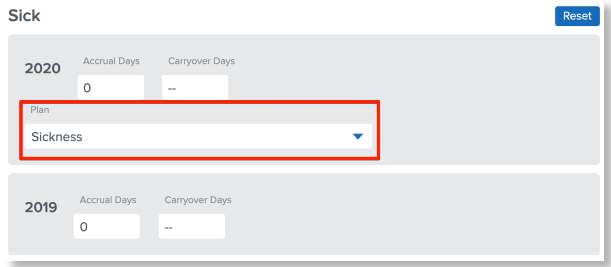How do I add a time off plan to an employee's profile?
You can assign a time off plan to an employee from their profile.
-
Click Time Off.
-
Click Edit Profile.
-
Click the dropdown for Plan and select the desired plan - save your changes.
-
Click Edit Profile again.
-
Reset their newly assigned time off plan, and click Save.