How do I add a note or memo to an employee's paystub?
You can add a note to an employee's paystub under Step 1 of payroll.
-
Click the ! pencil icon next to the employee's name to expand the inline editing box.
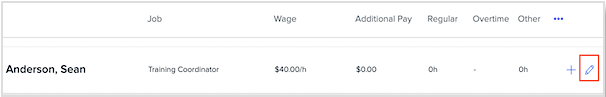
-
Scroll down to the Notes section to leave a note if applicable.
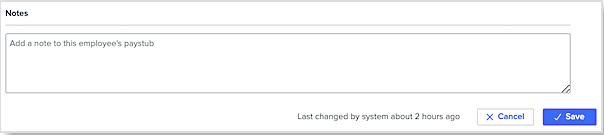
-
You can enter a message to display on the employee’s paystub in the Notes field.
-
This field also displays on the Step 2 Edit Check page. Any notes you enter in step 1 will appear on the Edit Check section when you get to step 2. Likewise, if you make any changes to the field in step 2, it will replace what you wrote in step 1.
-