How do I add a dependent?
You can add dependents in the Enrollment Wizard.
-
From the Namely Homepage, Click Enroll in Benefits.
-
Select I had a major life event and need to update my benefits or I need to change a specific benefit.
-
Select the appropriate Life Event and Effective Date.
-
Click Continue.
-
To add a dependent, click Add Dependent from the Who's Covered page.
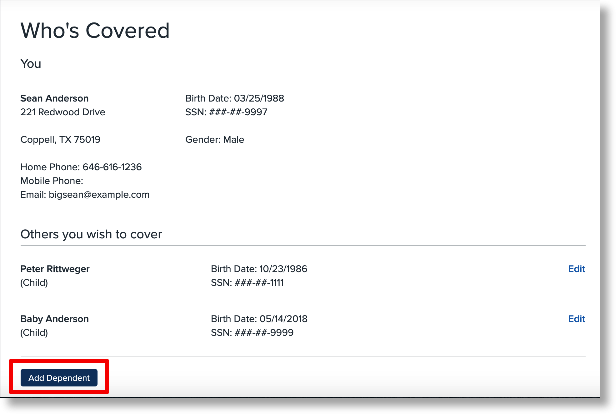
-
Fill out the dependent's information and click Add.
-
Finish enrolling in benefits, adding the dependent to plans where applicable.