How do I access Namely Payroll to retrieve past paystubs or W-2s as an inactive employee?
If you are no longer employed by a company that uses Namely, you can still access your previous payroll records, including Pay Stubs and W-2s, by logging into NamelyPayroll.com.
You will receive an email from Namely Payroll with the subject line Reset Password in your personal email inbox when your tenure with your prior employer ends. It contains a link that allows you to reset your password, which can be used to log in to Namely Payroll to view your payroll documents.
Please note, the password reset link expires after 24 hours.
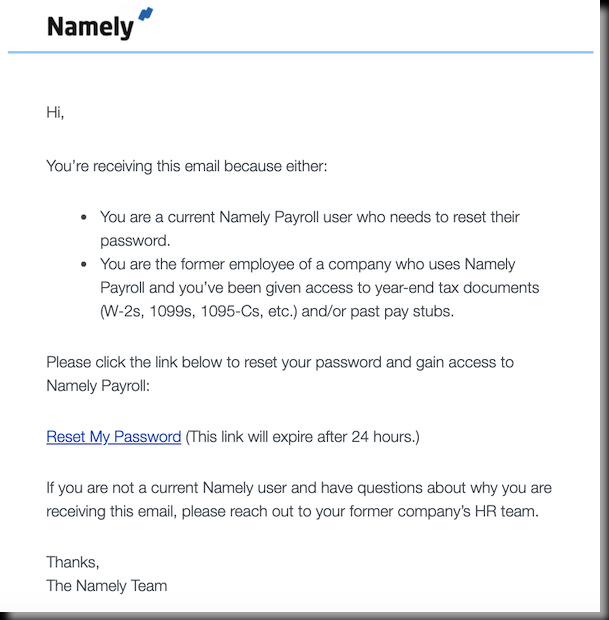
Once your password is reset, go to NamelyPayroll.com and log in using your personal email address and your new password.
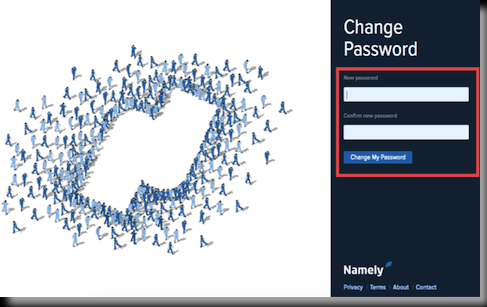
After logging in, click Pay Checks to access your past pay stubs. W-2 forms can be reviewed by clicking Reports.
It is important to note that your final W-2 from your previous company will not be available until January of the following year.
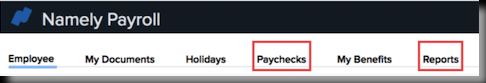
If you are experiencing difficulties logging in to Namely Payroll, please reach out to your previous company’s HR administrator. They will be able to assist you in accessing your account.
Please note: Only your previous employer can grant you access to Namely Payroll. Namely cannot provide access to an employee’s account.