How can I update the maximum benefit amount on a volume-based plan (like Life or AD&D)?
For volume-based plans without IRS-mandated limits (like Life, AD&D, STD, or LTD), you can update the maximum benefit amount through the Manage Benefits feature:
-
Go to your HRIS homepage > Manage Benefits on the springboard.
-
Click the three dots (...) next to the plan you would like to update, and select Edit.
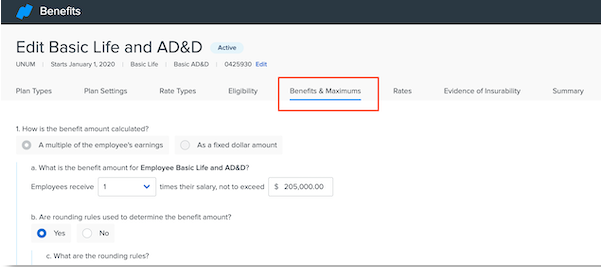
-
Once you're in the plan configuration, proceed to the Benefits & Maximums tab. On the Benefits & Maximums tab, you can define the maximum benefit for your plans, as well as whether the maximum is based on a multiple of the employee's earnings or as a fixed dollar amount.
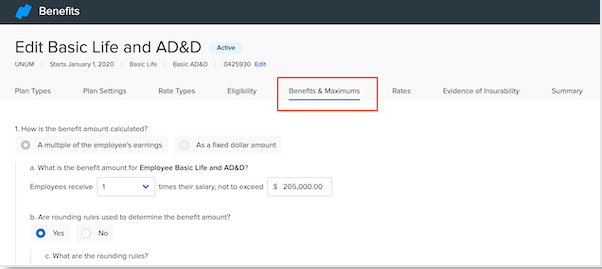
Notes on HSA and FSA Limits:
-
Namely will update and maintain IRS limits on your behalf for HSA and FSA. The IRS limits for HSA and FSA are hard-coded on the coverage lines, so clients will not need to manually enter a Volume Limit Maximum on these lines of coverage. When an employee moves through the Enrollment Wizard, they will be offered the correct maximum based on their eligibility and age.
-
In the event that you would like your maximum limits to differ from those set by the IRS, you can follow the above steps based upon coverage type to make changes as necessary.