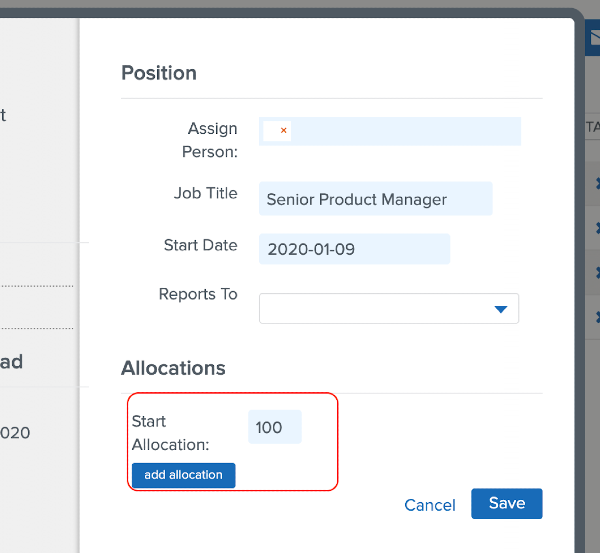How can I update team percent allocations for employees?
Percent allocations can be modified from the employee's HRIS profile.
-
Go to the employee's profile in HRIS.
-
Click Teams & Allocations.
-
Select the appropriate team name.
-
Click Edit.
-
Select the employee’s name.
From this screen, you can then edit the current allocation or add an allocation: