How can I update rules on voluntary plans (like Voluntary Life and Voluntary AD&D)?
Namely's Benefits Setup Assistant walks you through a series of questions to successfully configure your voluntary life and disability plans, including all applicable plan rules. As a best practice, to troubleshoot and correct an error in your plan setup, start by reviewing your existing plan configuration:
-
Click Manage Benefits in the springboard of your HRIS homepage.
-
Once in the Benefit Administration tool, you can find your life and disability plans under the appropriate tab. To the right of the desired plan, click the three dots (...), then Edit to access the plan configuration:
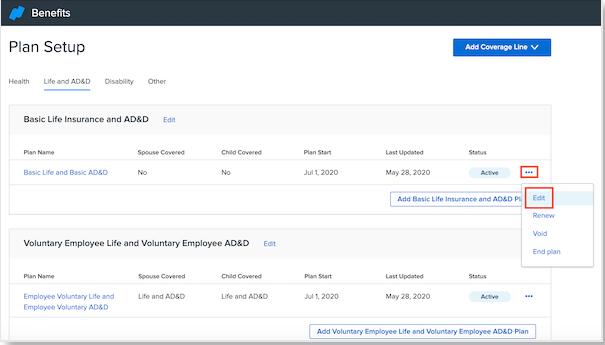
-
To validate the plan configuration and update any rules, proceed through the setup screens. Be sure to click Publish & Exit when you are done to finalize and save any changes.
Note: for further information how to set up and update your life and disability plans, you can also review Plan Setup Assistant: Life and AD&D in the Help Community.