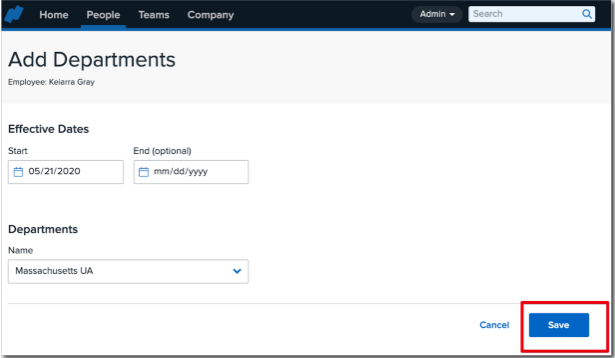How can I update my employee's department or division?
To update an employee's department and division:
-
Navigate to the employee's profile in HRIS.
-
Click Org Units & Teams on the employee's profile.
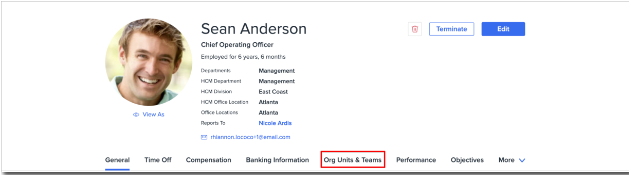
-
Click Manage next to the field that needs to be edited.
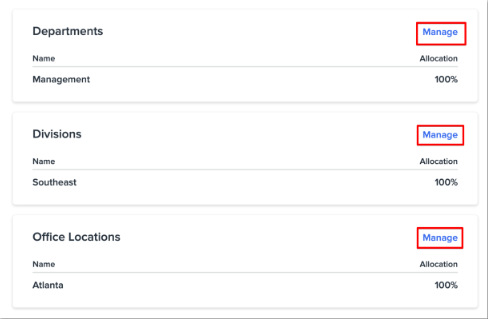
-
Click Add Record.
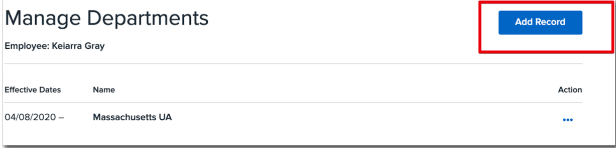
-
Add the required information and Save.