How can I update an employee's start date?
To update an employee’s Start Date, navigate to the employee’s HRIS profile:
-
Click the three dots next to the employee's name, then click Edit Profile.
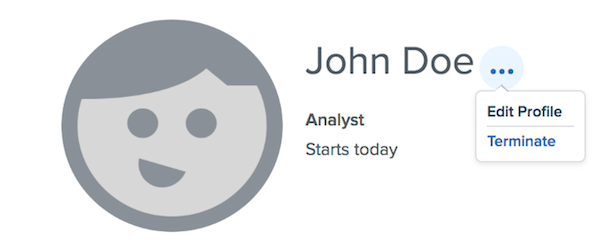
-
Locate the date field titled Start Date, and choose the desired start date.
-
Start Dates cannot be a retroactive date. You can move the start date forward but not backward.
-
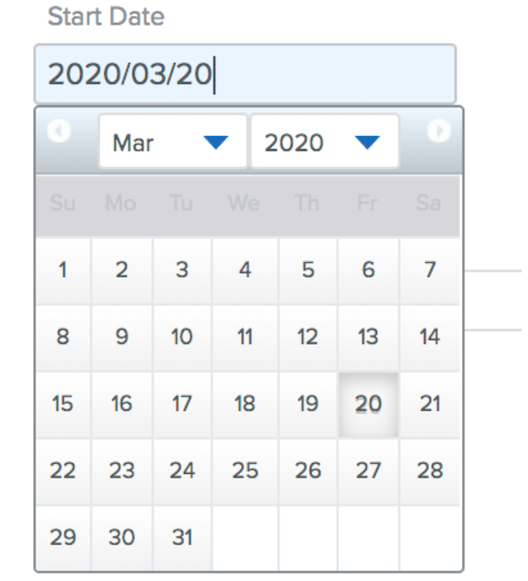
-
Locate the field titled Job Title History. Click Edit History, and locate the job title associated with the employee’s start date. Update that date to reflect the new start date.
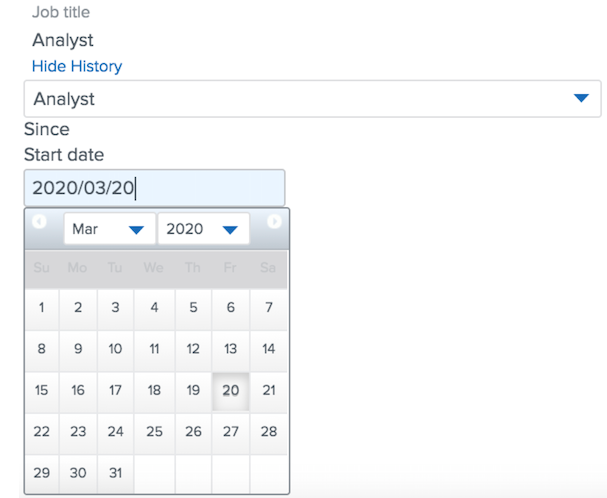
-
Save changes.
