How can I update a dependent's SSN in Namely Payroll?
To update a dependent's SSN:
-
Navigate to Namely Payroll > Employee > Search.
-
Once you have located the employee's profile, click their Dependent tab.
-
You will then find a list of dependents, and you can edit SSNs (plus gender and DOB) by clicking Edit.
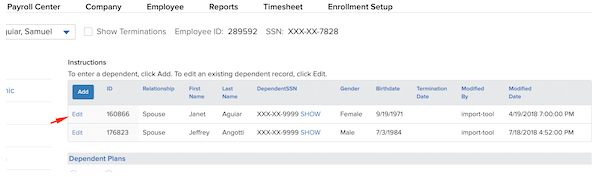
Note: if you are entering in dummy SSN info, common practice is to use 999-99-9999 (then 999-99-9991, 999-99-9992, etc., for further dependents).
TIP:
Always try to provide an SSN if possible to avoid downstream implications with carriers!
In the case of a newborn, some carriers will enroll the dependent under the mother automatically for the first 30 days and then auto-terminate if they don't receive a record with all the valid demographic information (including the SSN.) However, most carriers do not follow this practice meaning a valid SSN is required at the time of enrollment.
This also applies to manual portal entries as carriers will still require a valid SSN. Exceptions should be handled through your broker as they can help coordinate with the carrier to ensure enrollment.