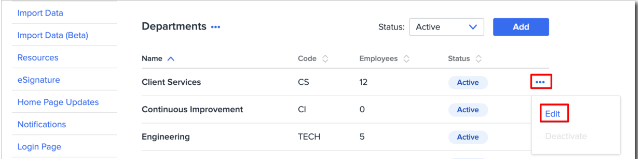How can I update a department name in HRIS?
To update a department name:
-
Navigate to your HRIS site > Company > Settings > Org Units.
-
Click the three dots next to the department you would like to rename and click Edit.