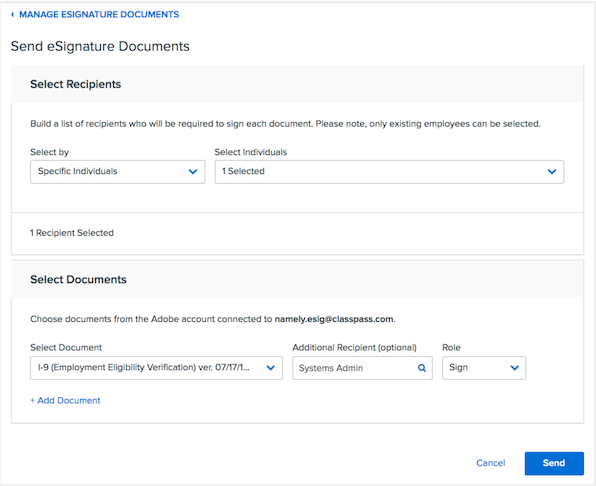How can I send an I-9 to my new hire prior to their start date?
You can use our onboarding functionality to send an I-9 document (or any other document) to an employee prior to their start date. Onboarding templates have a specified area to add desired eSignature documents: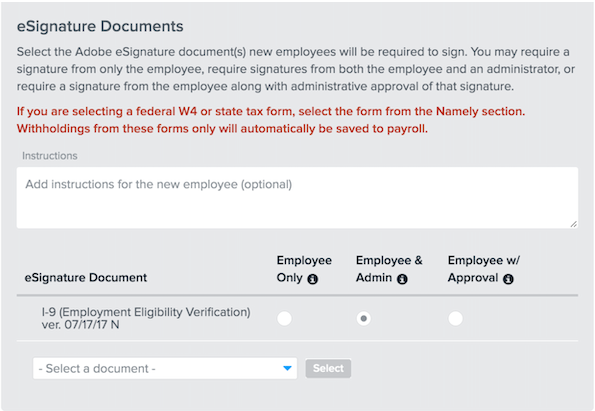
Notes:
-
You must already have eSignature set up within Namely to use this portion of the Onboarding template.
-
At this time, the separate Manage eSignature functionality in HRIS sends documents to active employees only. The forms are sent to the employee’s company email address. If an employee is listed as active within the system, you may navigate to the Manage eSignature tab on your HRIS home screen and send the document from there.