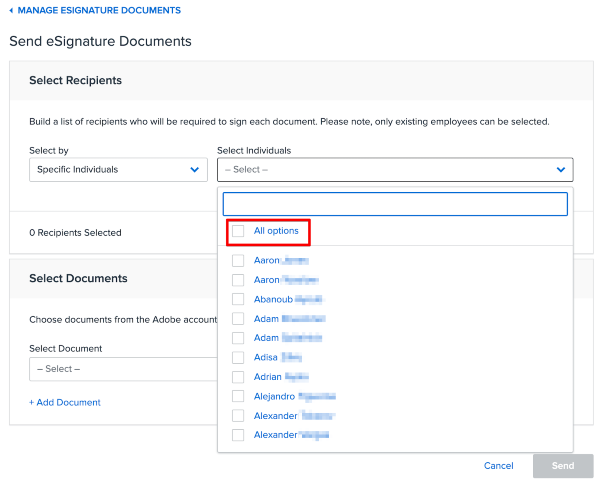How can I send a document to all of my employees?
You can send documents to employees using our Manage eSignature feature.
-
From the HRIS homepage, click Manage eSignature.
-
Click the Select Individuals dropdown and choose All options. This will select every active employee as a recipient of the document.