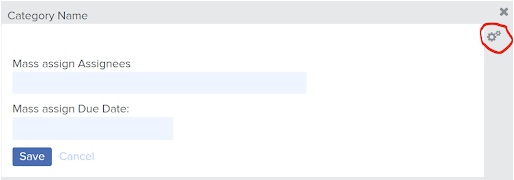How can I re-assign tasks to another employee?
-
Click on the Person Icon (silhouette) to assign task list items to employees.
-
Enter the employee’s name in the Assignees section.
-
Don’t forget to save. You may add multiple employees to a particular task.
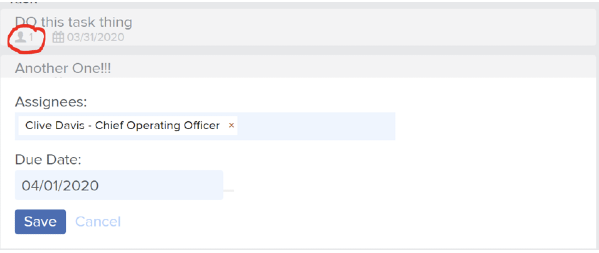
You can assign owners on the right hand side of the screen. Enter in the employee’s name in the owner’s section.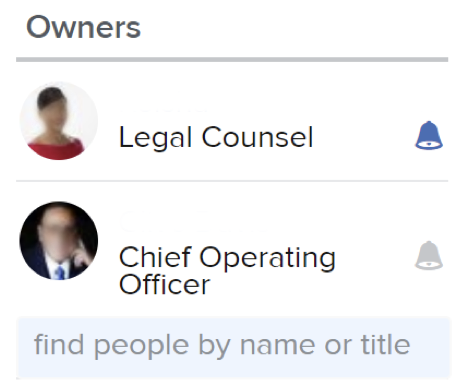
You can mass assign employees to tasks as well by clicking on the icon next to the category name.