How can I modify the image on my Namely login page?
To change your company login image:
-
Go to Company > Settings > Company Info.
-
Scroll to Custom Images
-
Click Replace to select a new image.
-
You can also click Remove to remove the image.
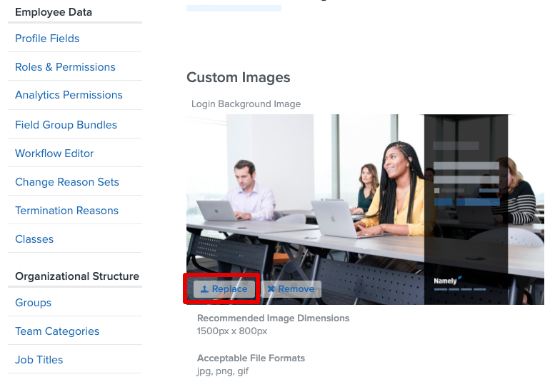
TIP:
We recommend image dimensions of 1500 x 800, and can only accept jpg, png or gif file formats.