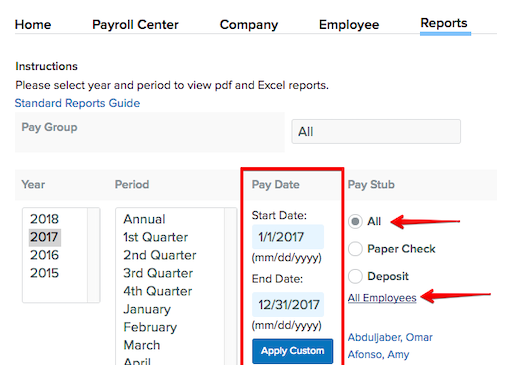How can I mass-pull paystubs?
While individual employee's paystubs are always available to you on your employees' profiles, our reporting tool also allows you to pull the paystubs for all of your employees for a given period of time. This feature may be particularly useful for situations like auditing payroll data that covers several months.
To mass-pull paystubs, go to Namely Payroll > Reports > Date Range, select your desired date range, and click Apply Custom. Make sure the Pay Stub radio button is set to All, then click the All Employees link.