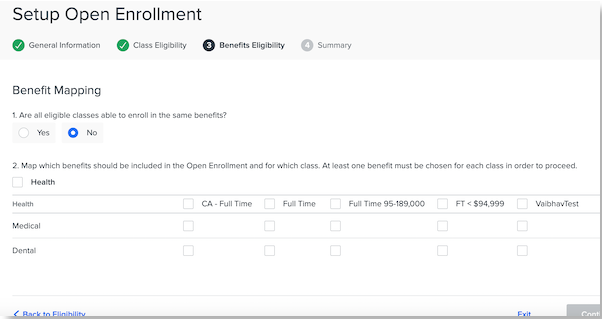How can I make sure only certain groups of employees can see plans in life events?
For all life events except Open Enrollment:
The Coverage Line Event Map in Namely Payroll provides the option to limit the visibility of coverage lines (groups of plans) to groups of employees by Division, Department, Branch or Class.
-
Navigate to Namely Payroll.
-
Click the Enrollment Setup tab.
-
Click Coverage Line Event Map.
-
Once there, you can either edit an existing record or add a new record, if needed.
-
When editing or adding, use the following fields to limit visibility by the different demographic details:
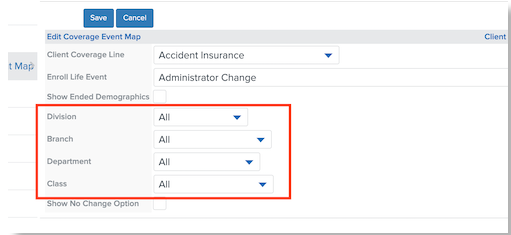
For Open Enrollment:
Open Enrollment configuration is managed in the Open Enrollment Dashboard (your Namely site > Manage Benefits > OE Dashboard), and that includes plan visibility in the event. You can update visibility options (by Class) on the Benefits Eligibility screen as you are setting up your OE: