How can I import profile photos?
You can upload profile photos in bulk using the General Import in HRIS.
When preparing your spreadsheet, include the name of each file field in the header row, plus a unique identifier (Company email, Employee Number, or GUID.)
The data in the file fields should include the name of the file plus the extension.
-
Example: joesphoto.jpg.
Next, create a .zip file containing all of the files with matching file names. Save your spreadsheet as a .csv. Once your .csv and .zip files are complete, perform the import:
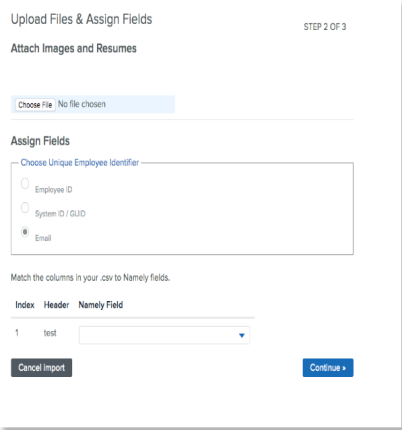
-
Go to Company > Settings > Import Data.
-
Select New Import.
-
Scroll to General Import.
-
Upload your spreadsheet.
-
Attach the .zip file at the top of the page in Step 2 of the import.
-
Match the fields in Step 2 and complete your import.
Refer to HRIS Imports: General Import for further details and instructions.