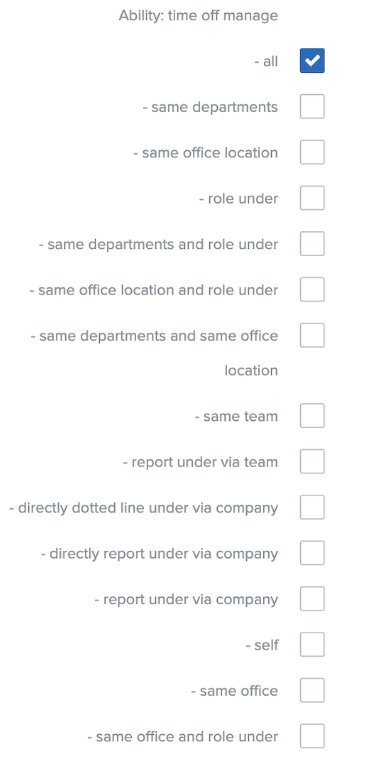How can I enable a role to have the ability to manage Time Off?
To allow an access role to manage time off:
-
Go to Company > Settings > Roles & Permissions.
-
Click Edit next to the access role you want to be able to manage time off.
-
Click Ability: time off manage, select the appropriate scope, and click Save.