How can I edit workflow notification recipients?
You can adjust who recieves notifications regarding a workflow by following these steps:
-
Click Company > Settings > Workflow Editor.
-
Click the three dots next to the desired workflow, and then Edit.
-
Proceed to the third step in the workflow wizard.
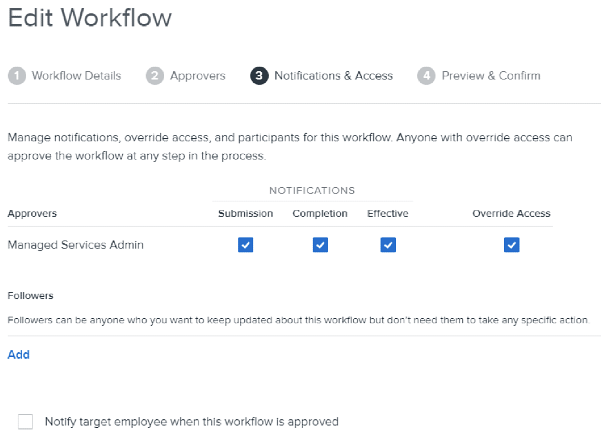
You will be presented with options for the following:
-
Submission – This will notify the recipient when a workflow has been submitted for approval.
-
Completion – This will notify the recipient when the workflow has been fully approved.
-
Effective - This will notify the recipient on the effective date of the workflow.
Override access is not a notification. Selecting this option will allow the individual to approve ALL steps of the workflow.
Followers may be added to the workflow as well. Followers may be notified of the workflow but do not have to be involved in the approval process. They also may be granted Override Access to step in when necessary to complete a workflow.