How can I determine who can access Namely Analytics?
Any role with the Company Settings Roles permission enabled is able to manage Analytics permissions.
Administrators have full access to all dashboards—this cannot be limited. For all other access roles, permissions can be set for each individual dashboard type. Individuals in a given role can view data for everyone in the organization, or can be limited to a certain group or direct reports only.
Note: Field Group Bundle set up will not affect permissions in Analytics. Those granted permission to view a dashboard can see all included fields on that dashboard, regardless of their bundle set up.
To edit your Namely Analytics permissions:
-
In the navigation bar, click Company.
-
Click Settings.
-
Click Roles and Permissions.
-
Under Ability: access analytics headcount report, select what data you want a role to be able to access using the appropriate dashboard.
-
Click Save.
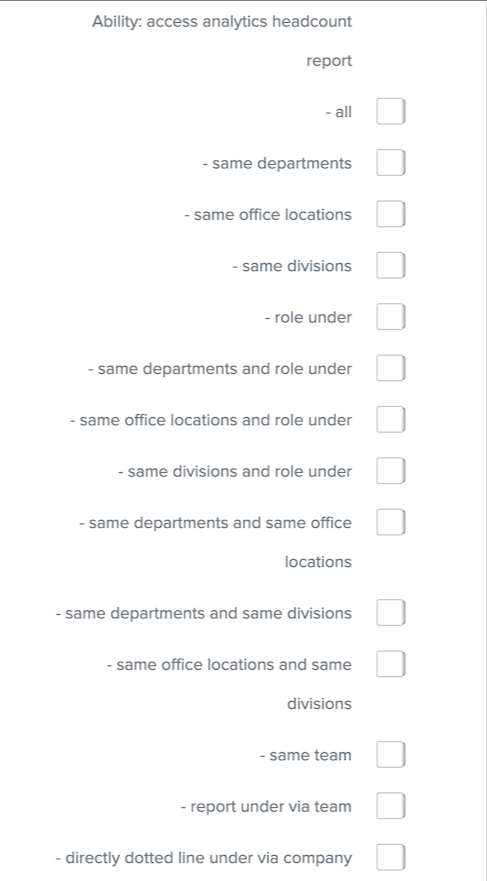
Each analytics report will have its own permissions that can be uniquely tailored to different access roles.
Note: Analytics does not currently support whitelists and exceptions.