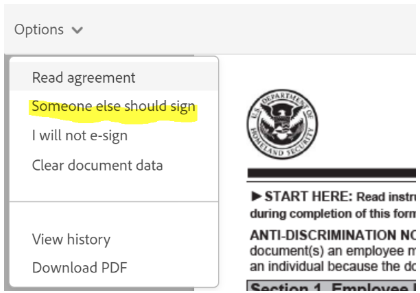How can I assign another admin the ability to sign onboarding documents?
The administrator that kicks off an onboarding session will be sent the documents to sign after the new hire has completed their portion. If the administrator wants another HR Admin to sign documents in their place, they can re-assign the documents to another administrator from the Adobe form:
-
Click on the document listed under Needs my Action from the Manage E-Signature
-
Click Options and select Someone else should sign
-
Select the new Admin by entering their email address.