How can I assign a manager to approve time off for their employees?
To assign a manager to approve time off:
-
Click People and search for the employee to be assigned a manager. Click their name to go to their profile.
-
Click Teams & Allocations.
-
Note: If this is not visible, you may have to edit the employee’s profile to see this tab.
-
-
Assign the employee a manager by filling in the Reports To field.
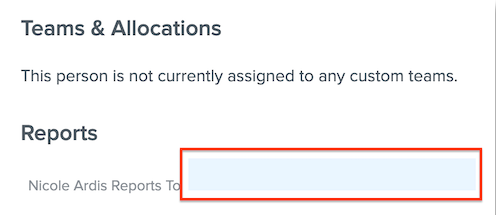
-
Click Save.