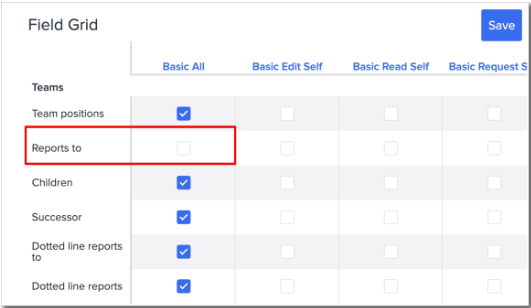How Do I Hide Manager's From Employee Profiles?
You can hide the Manager field from employees who are not in a Payroll or HR team role by following the steps below:
-
Go to Company > Settings > Field Group Bundles.
-
Click Edit next to the appropriate bundle.
-
Scroll down to Reports To under the Teams section of the Field Grid.
-
Uncheck the box in the Basic All column.