Can everyone in my company see every employee's time off on the calendar?
Time off visibility is determined by an employee's Access Role.
You can review time off visibility settings for access roles by following these steps.
-
Click Company > Settings > Roles and Permissions > Edit Role
-
Locate Ability: time off manage and Ability: time off basic view.
-
The employee with the permissions below would only be able to view their own time off on the calendar, regardless of which filters he had selected.
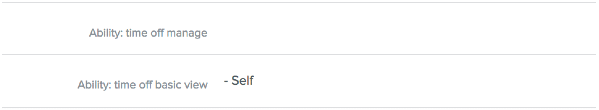
You can alter the role's visibility by clicking Self. You'll be given the option to select different levels of visibility.
Employees are able to filter time off when viewing the calendar by clicking Filter Events.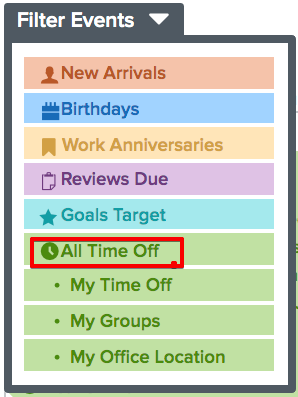
By filtering by all time off, the employee will be able to view any time off that his access role allows them to see. For example, an employee with administrator access will be able to view all time off for any employee in the company. But an employee with fewer permissions may only be able to view their own time off.