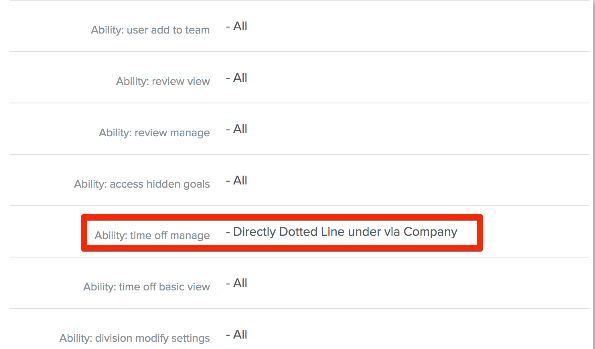Can dotted line managers approve time off?
Dotted line managers can manage time off requests, if their assigned access role has been granted permission. To grant a dotted line manager's access role this permission:
-
Select Company > Settings > Roles & Permissions
-
Click Edit next to their access role
-
Under the Scoped Permissions section click Ability: time off manage
-
Select the option for Directly Dotted Line under via company and then Save.