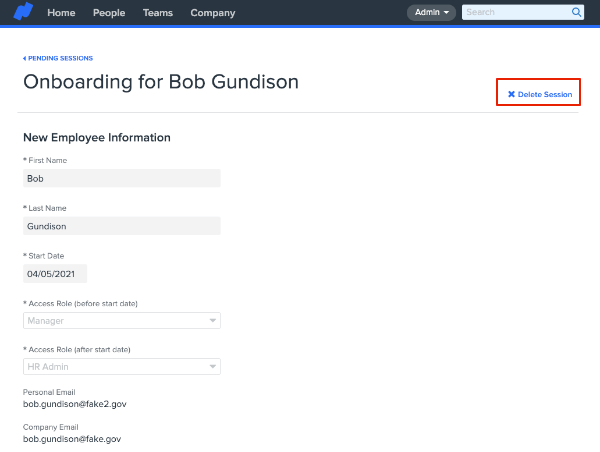Can I edit an Onboarding session after it has been kicked off?
No, once an Onboarding session has been kicked off, it cannot be edited. If you need to make changes to the session, we recommend deleting it and kicking off a new session.
To delete an Onboarding Session:
-
From your Namely homepage, click Onboarding.
-
Click Completed Sessions.
-
Open the session you wish to delete.
-
Click Delete Session on the top right of your screen.