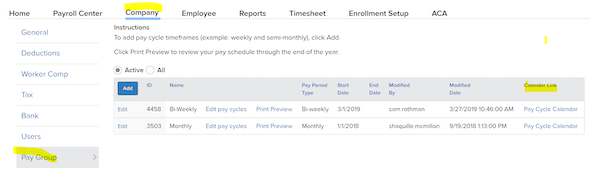Can I add pay dates to the company calendar
To add pay dates to the company calendar:
-
In Namely Payroll, go to Company > Pay Group.
-
In the Calendar Link column, click the Pay Cycle Calendar you want to add to your company calendar.
-
Share the calendar link with your company calendar.