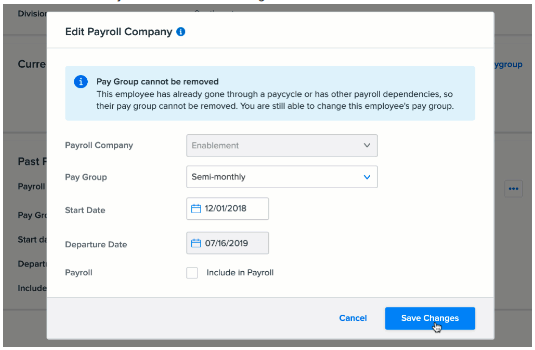Why are terminated employees appearing on the Profile Status page?
If a terminated employee is erroneously appearing on the Profile Status page, you'll want to update their profile.
-
Go to the employee's profile in HRIS.
-
Scroll down to the Past Payroll Information section.
-
The Include in Payroll information will display as Yes.
-
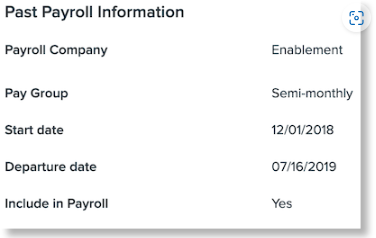
-
Click the
 icon > Edit.
icon > Edit.
-
Uncheck the Include In Payroll checkbox > Save Changes.