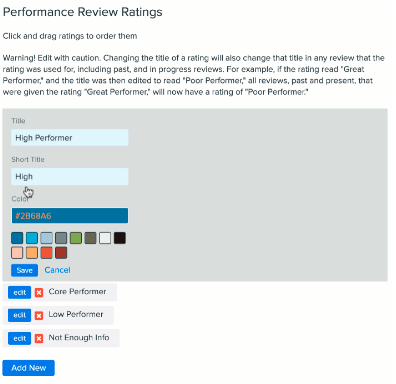What do the colors next to the employee names indicate in Namely Reporting?
The rectangular color icons located to the left of the employee names indicate the employee's performance.
To view the performance color indicators in HRIS:
-
Click Company > Reports > Performance Level.
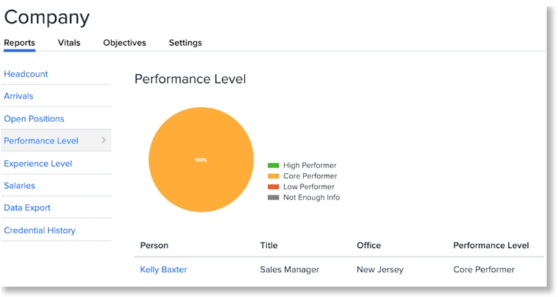
To edit the performance color indicators in HRIS:
-
Click Company > Settings > Performance Ratings under the Performance section.
-
Click Edit next to the applicable rating.
-
Select a color from the picklist or enter the hex color code.
-
Click Save.