Tax Forms on the HCM Payroll Tab
We're giving your employees access to view their current Tax Forms right on their profile.
OVERVIEW
We’re giving your employees the ability to review their tax forms right on their profile. Head over to the Payroll tab on the HCM profile and click Taxes and Deductions to view and download all your tax forms. 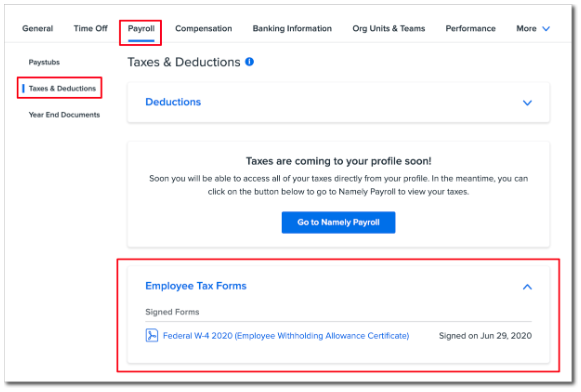
This exciting feature is the second release in our Taxes and Deductions enhancement. You can find out more about the already released Deductions feature in our release note here.
TIP:
Only State and Federal withholding forms will be displayed.
Permissions
All employees will be able to view their own tax forms on their profile. Administrator visibility into the Payroll tab will mirror the access they have in Namely Payroll - if an administrator can only view tax forms for certain EINs or Pay Groups in Namely Payroll, the same will hold true on the employee’s HCM profile. You can configure access to specific pay groups in Namely Payroll by going to Company > Users.
You can grant access to the Payroll tab to other users by going to Company > Settings > Field Group Bundles > permission level > Edit and select a permission specification for the Payroll on the grid.