Share Custom Reports - Released 4-12-21
We've added the ability to share Custom Reports.
OVERVIEW
We've added the ability to share a Custom Report you've built with other administrators at your organization. You can share the report with any user who has permission to see it.
To share a report with another user at your company:
-
Click the menu icon to the right of the report and select Share.
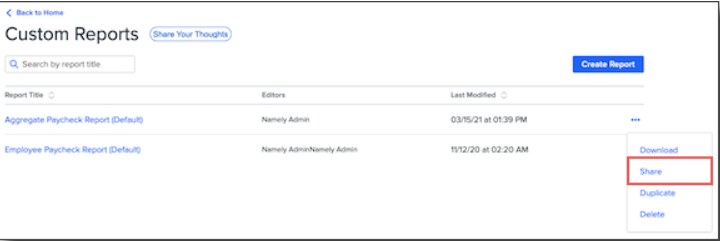
-
Either copy the link to provide access to anyone with permission to see the report, or enter the name of another user to make them an editor.
-
Click Save Changes.
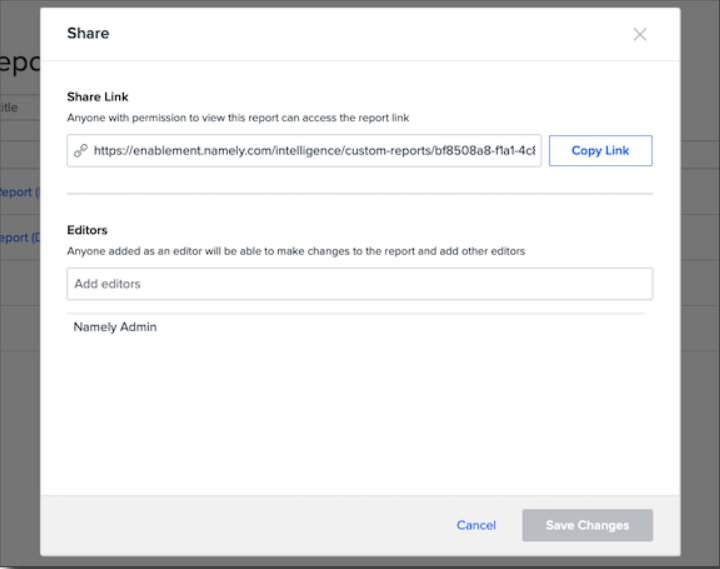
You can also share a report from within the report itself by clicking the share icon in the top right.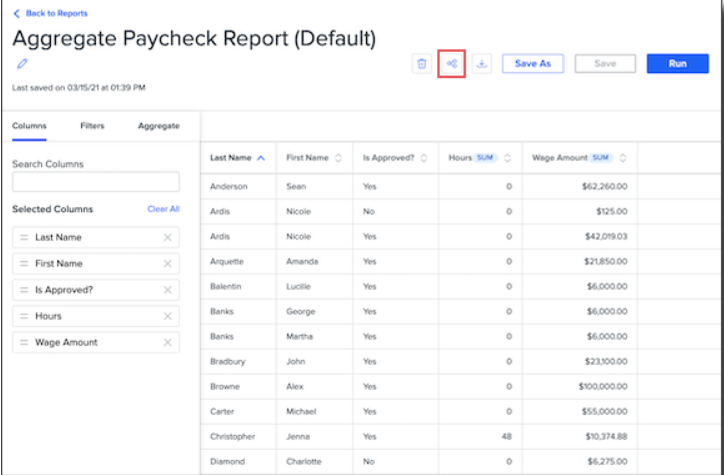
For more information, see How to Use Custom Reports.