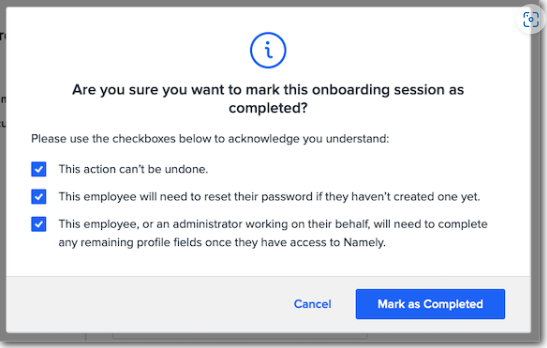Mark Onboarding Sessions Completed
We're giving our clients the power to mark pending onboarding sessions as completed.
OVERVIEW
We're continuing to release impactful updates to our Onboarding feature—providing HR admins with additional tools to easily collect and manage new hire information.
We recognize that sometimes onboarding sessions don't go as expected—a new hire might miss reminder emails, or forget to complete their session until after their start date—and a list of pending sessions can start to crowd your onboarding dashboard.
That's why we're giving our clients the ability to mark pending onboarding sessions as completed without having to contact our Service team!
HOW TO ACCESS
To mark a pending onboarding session as complete:
-
Go to Onboarding > View or Create Templates.
-
Select an In Progress onboarding session.
-
In the onboarding session, click Mark as Completed.
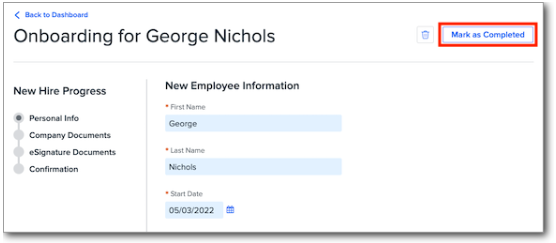
-
Use the checkboxes to confirm you understand:
-
This action can't be undone.
-
The new hire will need to reset their password if they haven't created one yet.
-
The new hure, or an administrator working on their behalf, will need to complete any remaining profile fields once they have access to Namely.
-
-
Click Mark as Completed.