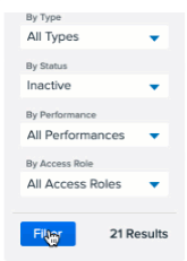How do I view inactive employees in HRIS?
To view all inactive employees in HRIS:
-
Go to the People tab and locate the By Status filter.
-
Select Inactive > Filter.
-
Inactive displays all inactive employees.
-
Active displays all active employees.
-
Any Status displays all active and inactive employees.
-