Employment History on the Employee Profile
Learn how to see an employee's work history at your organization on their profile.
OVERVIEW
The Employment History section on the General tab of the HCM profile displays information related to an employee's current, and if applicable, previous tenures at your organization.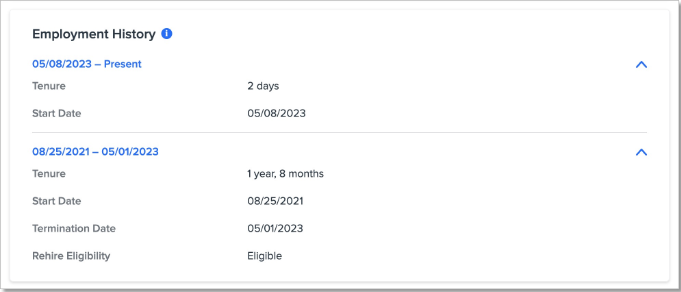
Employees who have previously been terminated and/or rehired will see their employment history populated as a series of work periods. Each period will display the employees:
-
Employment Tenure (total length of time for that work period)
-
Start Date for the work period
-
Termination Date for the work period
-
The Termination Reason provided
-
The employee's Rehire Eligibility
Employees who only have their current, most recent work period will see only their Employment Tenure and Start Date displayed.
FREQUENTLY ASKED QUESTIONS
Can I edit my employee’s employment history?
We are working on updates to be released this year that will allow administrators to edit an employee's employment history.
My employee's history is incomplete or incorrect.
An inaccurate employment history could be the result of either a termination or rehire event that occurred by mistake, or data that occurred prior to 2020 or when your company was implemented with Namely.
Who can see employment history?
Only users in access roles that allow them to see both start dates and termination dates will be able to see this information.
My employee is terminated with a future term date, why don’t I see the termination information on the employment history?
The termination information will display once the termination date has passed
What triggers a record to appear within employment history?
Whenever an employee has a new start date (either a first-time hire or rehire) you will see a new record within employment history.