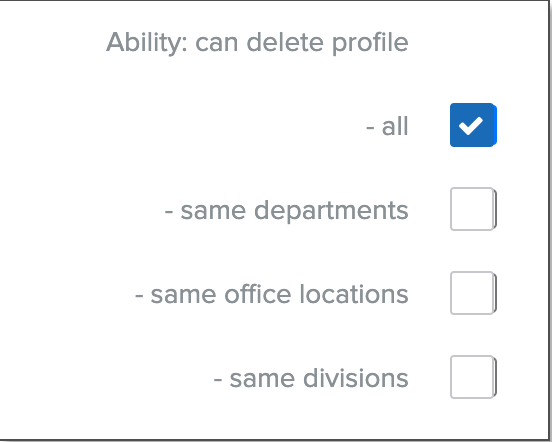Delete Employee Profiles
We've released the ability to delete eligible employee profiles from Namely.
OVERVIEW
Ever accidentally created a duplicate employee profile, or had a new hire decline their offer at the last minute after their profile has already been created? We’re making it easy to remove an eligible employee profile that’s no longer needed with our new Delete Profile feature.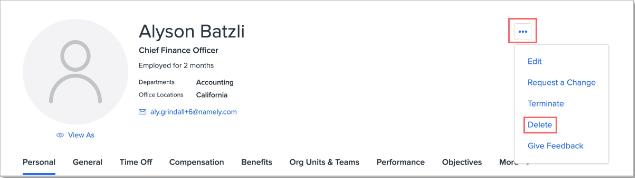
Click the three dots on the right of the employee profile > Delete on any eligible employee’s profile to begin the deletion process.
BUILT IN SAFEGUARDS
Deleting a profile is a powerful action that should never be completed without serious consideration into whether any data associated with the profile might be needed in the future. Once a profile has been deleted, it—and any information associated with it—cannot ever be recovered, even by a Namely employee.
Considering the significant impact deleting a profile can have, we’ve built in several safeguards to prevent users from ever doing it accidentally. Once launched, a confirmation window will appear to ensure you understand the weight of the action you are about to take.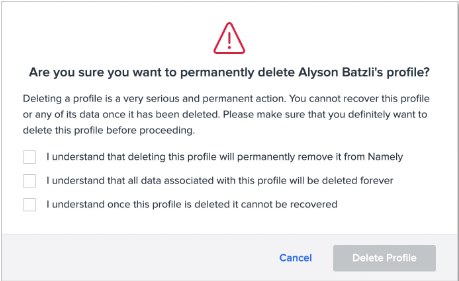
WHAT PROFILES CAN BE DELETED?
It’s important to note that any employees who have been included in a pay cycle or had their benefits record transmitted to the government cannot have their profile deleted because those records must be maintained per U.S. law.
Whenever a profile cannot be deleted, a popup will inform the user when they attempt to delete the profile.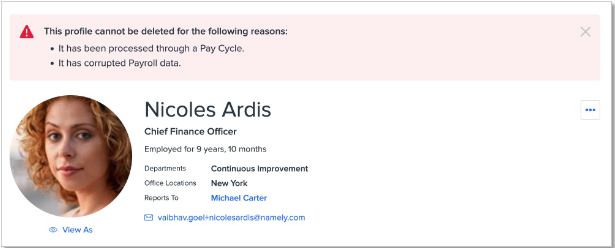
EASY ACCESS
The ability to delete an employee can be granted to any user role via the Can Delete Profile permission in Company > Settings. This permission can be further scoped to only apply to certain employee populations, like direct reports or employees in the same office or department.