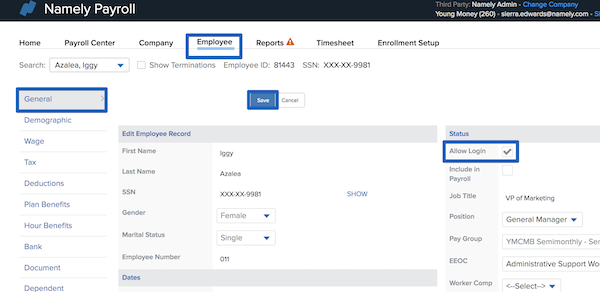Why is my employee being redirected to the homepage when trying to enroll in benefits?
When an employee clicks Enroll in Benefits from their Namely homepage and is sent right back to the homepage (instead of taken to the Enrollment Wizard), there is usually one of two issues that need to be addressed:
-
Profile Status Error
-
There is specific profile information that is required in order for an employee to enroll in benefits. If this data is missing, a profile status error will generate on your homepage:
-
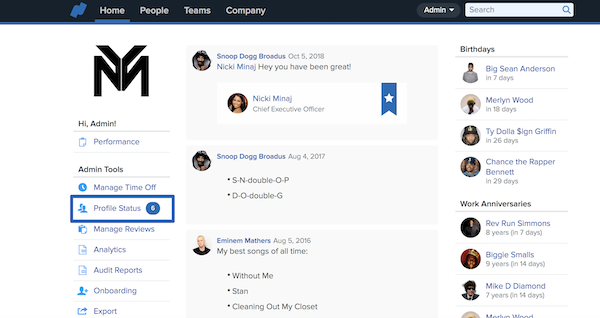
-
The next screen will present a list of names. The employee experiencing the error is most likely on this list. If so, provide the missing information and have the employee attempt to enroll once again.
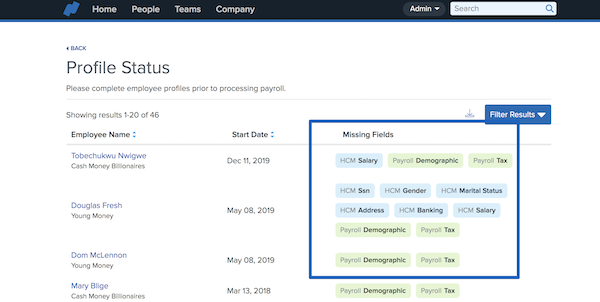
-
Allow Login Box
-
Alternatively, each employee profile in Namely Payroll has an Allow Login setting. If this box is not checked, the employee will not be able to enroll in benefits.
-
The Allow Login setting can be found by navigating to the employee’s General tab in Namely Payroll.
-