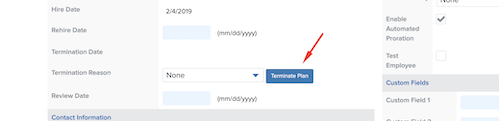Why are terminated employees being sent on my carrier feed with active plans?
If a terminated employee has not properly fallen off of carrier feed files and is being reported as having active coverages, the most likely cause is that plan benefits were not properly terminated in Namely Payroll. It is important to check the Terminate Benefits box when terminating an employee. Missing this step can cause this problem.
To confirm whether the employee still has active benefits, go to Namely Payroll > employee profile > Plan Benefits and see if the benefits appear with an end date.
If you discover that a terminated employees benefits are still active, you can end all benefits by clicking the Terminate Plan button on the General page of their profile.