Troubleshooting Missing Coverage Lines and Plans from an Employee Enrollment
This guide provides some items to review if an employee has enrolled in benefits and were not offered all coverages you'd expect them to have been offered.
There are a number of factors that could lead to an employee not being offered expected plans in the enrollment wizard. Reviewing these items will help you troubleshoot the issue.
Coverage Line Event Map
The Coverage Line Event Map controls which coverage lines are offered to groups of employees in each life event. If a coverage line is missing from the event map for the life event the employee enrolled in, it will not be offered when they enroll. To review the Coverage Line Event Map, go to Enrollment Setup > Configuration > Coverage Line Event Map.
In the below screenshot, Accident Insurance, Critical Illness Insurance - Employee, Hospital, Limited FSA, Long Term Care and Medical are all mapped to Administrator change. You can add additional mappings by clicking Add, and Edit or Delete mappings by clicking those options next to the mapping.
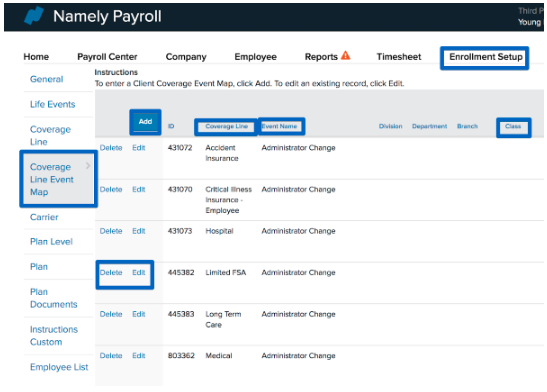
Mappings can also be broken down further to offer coverage lines to specific Divisions, Departments or Classes of employees. If no Division, Department or Class is specified, the plan is available to all employees. It's important to review the employee's class settings and compare to the event mappings when troubleshooting.
Plan Rates
Once you've confirmed Coverage Line Event Mappings are set up correctly, you'll want to review the rates for the missing plan. Rates can be added for different classes and pay period frequencies. You can review rates by going to Enrollment Setup > Configuration > Plan.
In the example below, you'll note that no class has been assigned to any rates. This means that the rates are offered to employees in all classes. Many plans have different rates for different classes, however - so you'll want to review to make sure that the class your employee is assigned to has a rate configured for the plan in question.
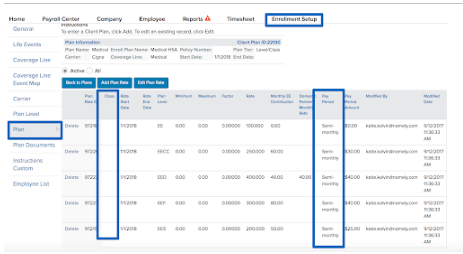
You'll also note that each rate is assigned a Semi-monthly pay frequency. If your employee is paid bi-weekly - they may not be offered the plan in the Enrollment Wizard because there aren't any rates to offer those who are paid bi-weekly.
If you've reviewed these items and are still having issues with the Enrollment Wizard, submit a case to the Service Team via the Help Community. Include the name of the employee who is attempting to enroll, the effective date and the Qualifying Life Event they're using, which will help us troubleshoot the issue.