Terminating Plans in Namely
HRIS termination wizard/Updating employee demographics/COBRA fields
HOW TO TERMINATE AN EMPLOYEE IN NAMELY
When an employee leaves your company, whether voluntarily or involuntarily, you should terminate them in Namely.
Terminated employees still have access to view their old paystubs and W-2s if you follow the instructions below.
You can terminate employees benefits in HCM using the termination workflow.
-
Go to the employee's profile, click the three dots next to their name, and select Terminate.
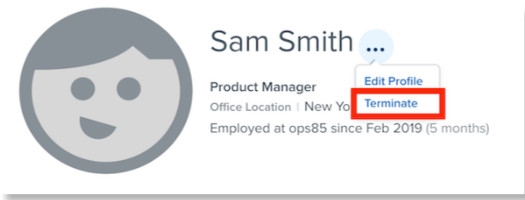
-
Select a Company Termination Reason and a COBRA Termination Reason (for carrier purposes) from the drop down.

-
Select what type of Future Access you would like the employee to have after their termination date by checking each box that applies. The Future Access options will allow you to terminate an employee’s benefits, deactivate their Namely HCM account, and grant access to their paystubs and tax documents.
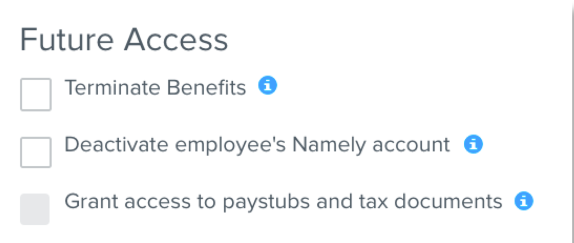
-
Click Terminate.

Please note: When terminating an employee in Namely with multiple EINs, you would select all the EINs you want to terminate the employee from in the termination menu (after step 1). Then you would complete the termination form for the EINs you would like to terminate the employee from.
TERMINATIONS AND CARRIER UPDATES
Once an employee has their benefits terminated, the carriers housing their benefits need to be notified. This process is initiated by the termination workflow.
-
Go to the employee's HCM profile, click Terminate (following the steps above), enter the termination information and COBRA termination information, and click Terminate Benefits.
-
Ensure that the termination information has successfully flowed into the employee's payroll profile.
-
The COBRA information on the bottom of the employee's profile must be properly populated.
TERMINATING PLANS FOR EMPLOYEES SWITCHING CLASSES
Sometimes, employees switch from an eligible benefit class to an ineligible benefit class. This requires benefits to be terminated without the employee being terminated.
TIP:
If your organization has implemented Org Units, you will need to manage your Class information in HRIS.
If your organization has not implemented Org Units yet, you'll need to make these changes in the employees demographic tab once a new demographic classification is added.
First, the current demographic entry needs to be end dated. A new demographic is then added, where benefit termination is an option.
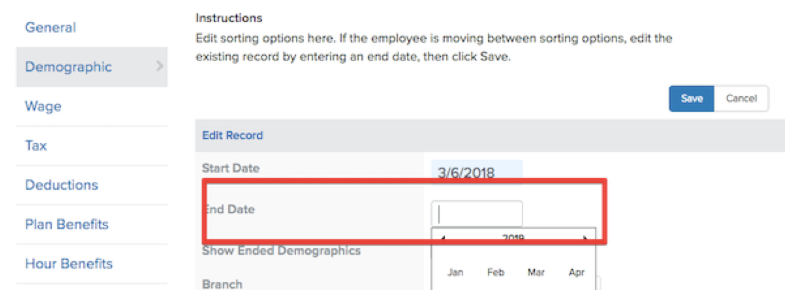
HOW TO RESEND A TERMINATION EMAIL
After an employee has been terminated, you should send a termination email to their personal contact email listed in their profile. This will allow them to access previous pay stubs and W-2s.
-
After you have terminated the employee, you will see a box stating the employee is inactive with a link to view their termination details. Directly below, you will see a link that reads Resend access to payroll docs.
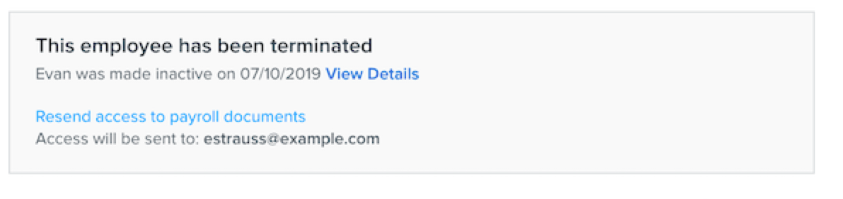
-
To send the email, click Resend access to payroll docs. This will trigger an email to be sent to the terminated employee’s personal email.
-
Once the email has been sent, you will see a notification stating the employee access to payroll documents was successfully sent.\
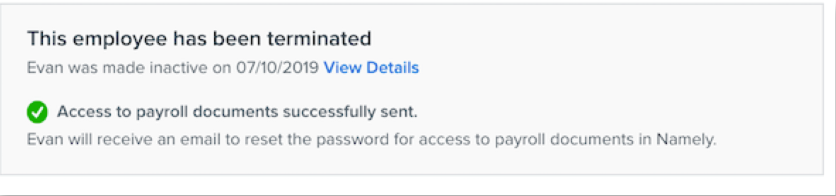
-
If an error occurs, you will see a notification stating that the payroll documents cannot be resent. Please double check the employee’s personal email address and try again.
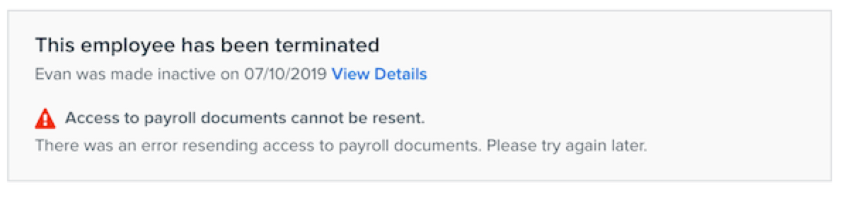
-
You can resend this email as many times as needed from the terminated employee’s profile.
HOW TO CANCEL AN EMPLOYEE TERMINATION IN NAMELY
In the event an employee was termed in error or their termination is no longer needed, you are able to cancel their termination up until their user status is switched to “inactive” and before their termination date lapses.
-
To cancel a termination from a single EIN, click Terminate within their profile and Cancel Termination. Once selected, Cancel Termination will wipe the termination form and cancel any future dated changes.
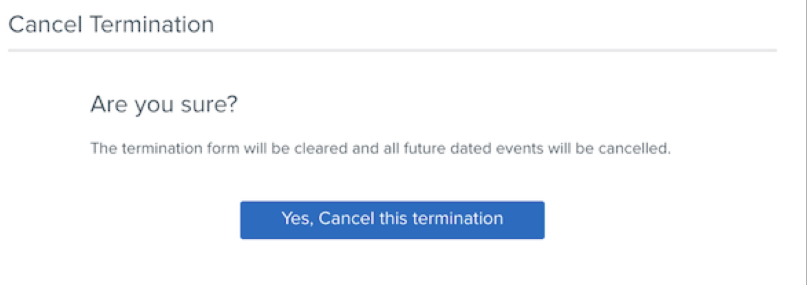
-
To cancel a termination from a multi-EIN, click Terminate within their profile and Cancel Termination next to each EIN you would like the termination cancelled for. Once selected, Cancel Termination will wipe the termination form and cancel any future dated changes
-
Note: The Cancel Termination option will not cancel items that have already been processed such as terminating benefits. Only future dated options will be canceled.