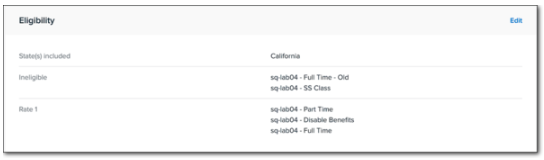State Eligibility Rules – Benefits Setup Assistant – Released 4/2/2020
We've released an update to the benefits setup assistant to allow "state rules" in certain coverage types. Some carriers or employers offer plans to employees based on the state they live in. Rules can be set to restrict enrollment to certain states, or to exclude certain states.
This feature is available for all plan types that use an Eligibility page. This includes:
-
Medical/Dental/Vision
-
Life
-
Disability
-
Opt Ins
Configuring State Eligibility Rules
On the Eligibility page of the benefits setup assistant, we've added a new question allowing you to indicate whether enrollment in the plan is dependent on what state the employee lives in.
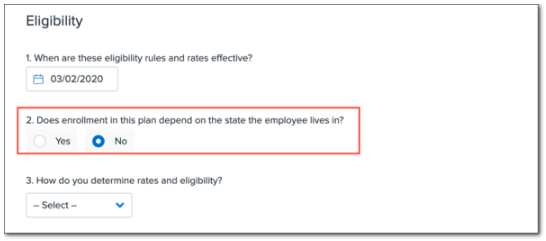
-
The default selection for this question is No.
If you select Yes, you can then indicate whether the plan only includes certain states or excludes certain states.
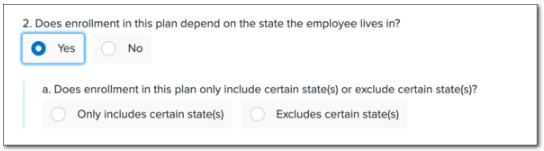
Finally, select which state(s) are excluded or excluded from the plan.
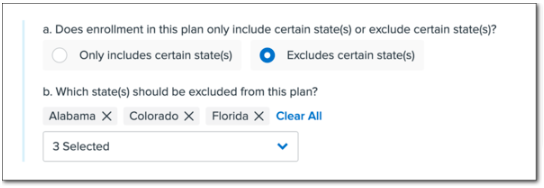
If state rules are added to a plan, the specifics will be detailed on the Plan Summary page.