Resetting Enrollments Using the Employee List
Resetting employee plans/navigating clients to enroll on behalf of employees.
OVERVIEW
Reset Enroll is a function that refreshes an incomplete enrollment session for an employee - i.e. - someone has begun enrolling in benefits using a Qualifying Life Event but has not submitted their changes.
Namely's Benefits Enrollment Wizard is designed to pick up enrollment sessions where an employee left off. Resetting the employee's enrollment will return them to beginning of the enrollment wizard.
NAVIGATING TO THE EMPLOYEE LIST
-
In Namely Payroll, go to Enrollment Setup > Configuration.
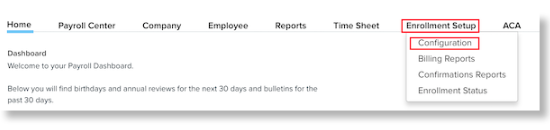
-
Click Employee List.
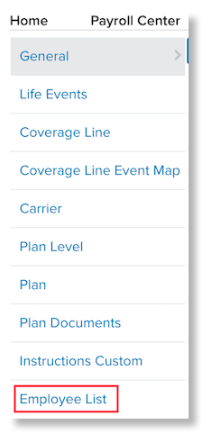
-
There are two options next to each name. Select Reset Enroll to use this function.
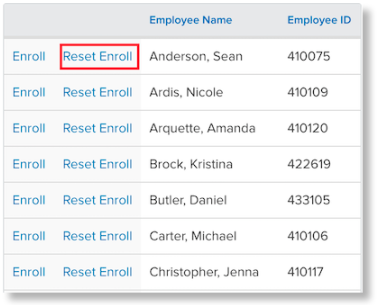
TIP:
Once an incomplete enrollment session has been submitted and enters a "Pending" status, it is no longer able to be reset - the administrator must reject the submission in Enrollment Setup - > Confirmation Reports to reset the Enrollment Wizard for the employee.
COMMON USE CASES
Error Resolution
Reset Enroll resolves several common Enrollment Wizard Errors. We recommend resetting an employee's enrollment if they receive an error when enrolling in benefits as an initial troubleshooting step.
This most commonly resolves the below error message:
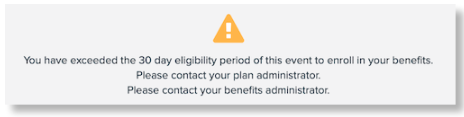
The employee received this error because they began enrolling in benefits, but did not finish, which caused their thirty day enrollment window to expire. Resetting their enrollment session will remove the expired session and will return the employee to the beginning of the Enrollment Wizard.
Open Enrollment Preparation
It is best practice to reset all incomplete enrollments before your company's Open Enrollment. This will ensure that all employees are correctly completing the Open Enrollment life event, and avoids any potential eligibility window errors. You can review a list of incomplete enrollments by going to Enrollment Setup - > Confirmation Reports and filtering by "Incomplete."
Additional common use cases
-
An employee or administrator needs to make changes or updates and would like to clear the pre-existing enrollments in order to re-enroll from the beginning.
-
An employee or administrator selected the wrong life event and would like to restart the process.
-
The administrator is reseting the enrollment session following a major configuration change, which ensures the changes will be applied to the active enrollment session.
-
If enrollments are being made on behalf of the employee, Reset Enroll should be selected first before Enroll so the correct Qualifying Life Event and effective dates can be selected.