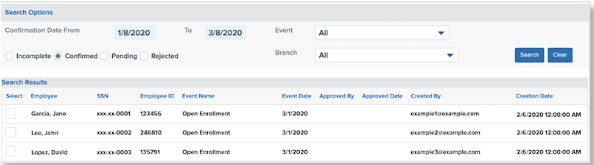Payroll Processing Audits: Benefits Elections Review
This article provides instructions on how to review employee benefits elections during the payroll processing audits.
OVERVIEW
The Benefits Election review is part of a series of audits and tasks we recommend completing to process payroll accurately and efficiently. Refer to Namely Recommended: Preparing to Process Your Payroll for more details.
Follow the below steps to make sure that all of the benefit information within the pay period is accurate to ensure a successful payroll process using the Confirmation Report. Refer to How to Approve or Reject Benefits Enrollments to learn more about Confirmation Reports.
REVIEWING BENEFIT ELECTIONS
-
In Namely Payroll, go to Enrollment Setup > Confirmation Reports.
-
Select the pay period in the Creation Date From and To field.
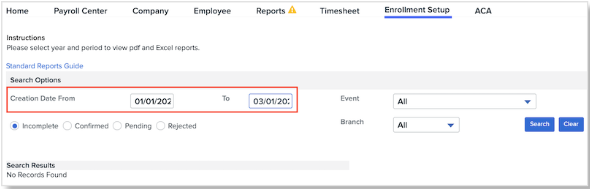
-
Select the Pending option > Search.
-
A list of employees who need their Benefits Confirmed for Payroll will populate.
-
Compare these confirmation reports with the employees' deductions (found on the employees payroll page) and ensure that the start date listed are within the pay period.
-
Keep the pay period search and select Confirmed in the Search Options.
-
Compare these confirmations with the employee' deductions and ensure that their start dates are within the pay period.