Passive Open Enrollment in Namely Benefits
With Passive Open Enrollment, administrators can auto-enroll employees who don't complete enrollment into plans based on the previous year's elections.
Just in time for Open Enrollment, we've released Passive Enrollment functionality in Namely Benefits! With Passive Enrollment, benefits administrators can auto-enroll employees who do not complete enrollment into plans based on their elections from the previous year.
Select Active or Passive Enrollment
When configuring your Open Enrollment in the Open Enrollment Dashboard, you'll now have the option to set up an Active Enrollment—where employee benefit elections must be actively made by either the employee or an administrator—or Passive Enrollment—where employees are auto-enrolled into benefits if they haven't completed their own elections.
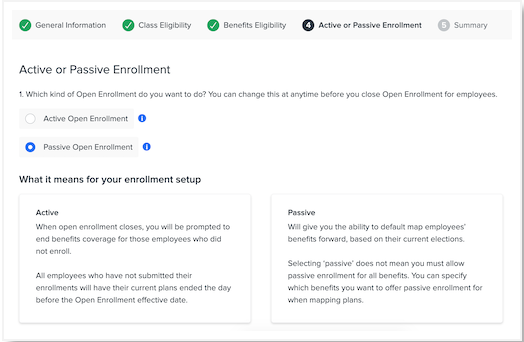
Plan Mapping
If you're offering Passive Enrollment, or your Active Enrollment configuration includes non-waivable coverage with more than one plan offered, you'll be able to map your current plans to those being offered as part of your Open Enrollment in the new Next Steps section of the OE Dashboard.
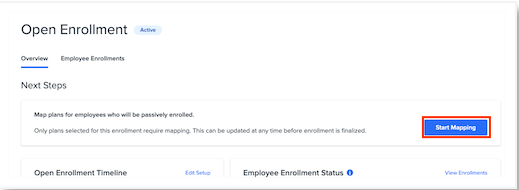
Mapping current plans to those being offered during Open Enrollment designates the plans into which employees will be auto-enrolled when they don't complete their enrollment. Plan mapping must be completed by an administrator before they can finalize their Open Enrollment.
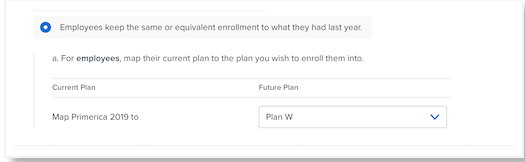
Important Notes About Active and Passive Enrollments and Non-Waivable Benefits
-
Under an Active Enrollment configuration, any employees who do not complete enrollment (or don't have an administrator complete enrollment on their behalf) will have their benefits terminated the day before the Open Enrollment's effective date.
-
Note: This does not include non-waivable benefits. If a company's benefit offerings include non-waivable coverage, the employee will be auto-enrolled into the only plan available under the coverage. If there is more than one plan available, they will be enrolled into a plan based on mapping completed by the benefits administrator.
-
-
Under a Passive Enrollment configuration, employees who do not complete enrollment will be auto-enrolled into plans based on mapping completed by the benefits administrator.
-
Note: Selecting Passive Enrollment does not mean employees must be auto-enrolled in all offered benefits—you can select the coverage types for which you want to offer passive enrollment.
-