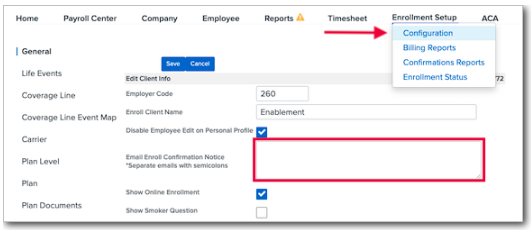Open Enrollment Trusted Contact Reminders, Qualifying Life Event Emails
We've improved two key benefits-related notifications.
OVERVIEW
We’ve made two updates to benefits-related notifications:
-
It’s now easier to designate which Trusted Contacts you want to receive reminders to finalize your Open Enrollment.
-
We’ve also updated enrollment confirmation emails to let administrators know when an employee experiences a qualifying life event that may impact future benefit elections.
OPEN ENROLLMENT ADMIN REMINDERS
Finalizing your Open Enrollment after all employees have submitted the benefit elections (or have been passively enrolled) is an important step that is easy to miss. But typically, it’s a step only certain members of your administrative team need to be concerned with.
That’s why we’ve made it easy to designate which Trusted Contacts at your organization should receive Open Enrollment finalization reminders.
Trusted Contacts who should receive reminders can be set for any new Open Enrollment, or existing Open Enrollment that has not yet been finalized.
When setting up your Open Enrollment (Manage Benefits > Open Enrollment), a new dropdown menu allows you to select one or more Trusted Contacts to receive finalization reminders.
-
Please note: If you have an existing Open Enrollment that is not yet finalized, the dashboard will default to send to all of your organization's Trusted Contacts. You can select specific Trusted Contacts to receive reminders by clicking Edit Setup on the dashboard main page.

If you want an administrator who is not currently a Trusted Contact to receive reminders, you can make them a Trusted Contact by going to Company > Settings > Trusted Contacts.
BENEFIT ENROLLMENT CHANGE EMAIL
When an employee experiences a Qualifying Life Event (QLE) between their Open Enrollment (OE) period and the OE effective date, their future OE elections could be impacted by any changes made as a result of the QLE.
We want to make sure that your employee’s benefits are always accurate and up-to-date, so designated users will now receive an email notification immediately after any benefit elections are made that could interfere with future elections.
To set who should receive benefit enrollment change emails:
-
Go to Enrollment Configuration > Configuration > General in Namely Payroll.
-
Enter the email addresses of any users who should receive benefit enrollment change emails under Email Enroll Confirmation Notice.
-
Separate multiple email addresses with a semicolon.
-