My employee's benefits are calculating from an incorrect number of pay cycles, how can we fix this?
It is important to consider the effective date the employee is using when electing benefits. Namely calculates per pay period contributions based on the number of Pay Cycles left in your plan year, from the effective date selected in the Enrollment Wizard.
You can double check the amount of pay cycles remaining in the year in Namely Payroll. Click Company, and then Pay Group. Click Edit Pay Cycles next to the employee's pay group.
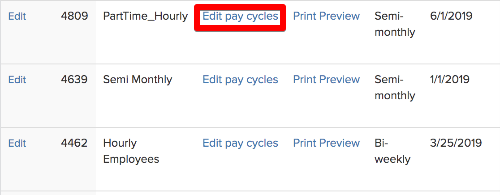
You can count the number of pay cycles that remain in your plan year from this screen. If any changes need to be made to pay cycles, submit a case in the Help Community, indicating the information that needs to be updated.