Generic Benefits Reports
An overview of Generic Benefits Reports, the most commonly used enrollment data reports.
OVERVIEW
Benefits Enrollment data can be reported on using one of our Generic Benefits Reports. These reports are commonly used to:
-
Audit enrollment data
-
Review historical enrollment data
-
Compare elections year over year
-
Review which life events were used to enroll
-
Review dependent enrollment data
-
Capture a snapshot of enrollment data at a point in time
-
Review employee and employer costs for enrolled plans
-
View all active enrollment information
You can preview the fields that appear on these reports by going to the Standard Reports Guide in Namely Payroll, which is linked on the top left of each Reports page.
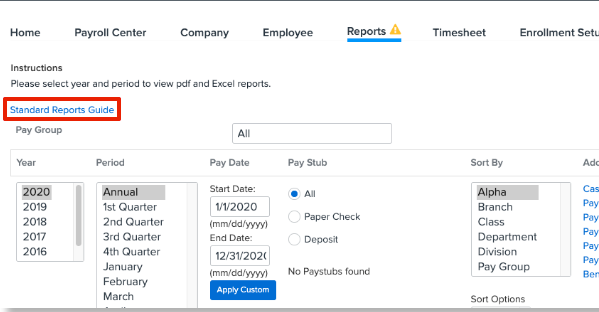
PULLING A GENERIC BENEFITS REPORT
To pull a benefits report:
-
In Namely Payroll, click Reports.
-
Select Date Range.
The Generic Benefits Reports are all found under Microsoft Excel Reports.
Generic Benefits (Enrollments Within Date Range) Report:
This report provides all enrollments within the date range selected, provided that the plan was active within the date range selected. This report includes terminated employees.
Generic Benefits (All Enrollments Within Effective Date Range) Report:
This report displays all enrollments with an effective date greater or equal to the start date and with an effective date less than or equal to the end date. The difference between this one and the above Date Range report is that this only looks at the effective date, whereas the other looks at the plan effective and plan termed date. This report will capture all plans that were available within the date range selected.
Generic Benefits (All Enrollments) Report:
This report populates all historical enrollments.
Generic Benefits (All Active Enrollments) Report:
This report populates all active enrollments (terminated employees don't display.)