Enrollment Wizard Errors
This article lists out the common benefit enrollment errors and FAQs.
OVERVIEW
The Enrollment Wizard displays errors for a number of reasons, including faulty plan builds, coverage line mapping inconsistencies, data issues, and life events being configured incorrectly. This article explores the root causes of common errors, and provides guidance on how to fix them.
Error Messages
There are a number of different error message types in the Enrollment Wizard.
-
A gray screen with a yellow hazard symbol and a description of the error.
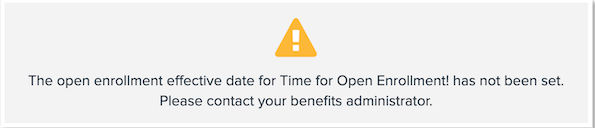
-
A red box with a red hazard symbol and a description of the error.
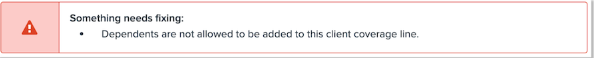
-
There may be times when there is no error message but will not generate the expected enrollment screen. This usually happens when there is missing information in the plan rate configuration.
TIPS FOR RESOLVING ENROLLMENT WIZARD ERRORS
-
Many Enrollment Wizard errors can be eliminated by resetting the employee's enrollment. A good first troubleshooting step is to reset the employee's enrollment by going to Enrollment Setup > Configuration > Employee List.
The Enrollment Wizard remembers where employees leave off if they begin enrolling in a life event, but do not finish. If an enrollment sits for a while, eligibility for the event may have changed and result in an error.
-
Many errors are caused by data issues - usually around Class and demographic information. It's always a good idea to review the employee's class assignments and ensure there are no gaps where an employee was employed, but not assigned to a class.
-
Coverage Line Mapping inconsistencies also often cause enrollemt errors. It's worth checking the coverages mapped to the event the employee is attempting to enroll in to ensure everything is mapped correctly.
The rest of this article will explain how to resolve specific enrollment wizard errors.
ERRORS WHEN BEGINNING ENROLLMENT
Life Event Errors
Error: This Life Event is not setup in the system.
Resolution: This error typically occurs when there are no plans or coverage lines active on the date the employee is trying to enroll for. To resolve this issue, check the enrollment date and the plan and coverage line start dates. Updates can be made to the plan or coverage line effective dates if they are incorrect or try enrolling for a different date.
Error: The open enrollment effective date for {EventName} has not been set.
Resolution:Go to the Open Enrollment life event in the dashboard and add the effective date of the life event.
Error: Life event for pending enrollment is now invalid.
Resolution:This error commonly shows if an employee went into enroll as a new hire or Open Enrollment and the event has now been disabled or ended. This can be resolved by resetting their record or by the admin making the life event active again.
Employee Data Errors
Error: Employee is unable to enroll due to a gap in Demographic Record. Please review employee demographic tab and ensure Hire Date and Demographic Start Date Match, and there are no gaps in demographic record.
Resolution:As stated, this shows there is an issue with the demographic information of the employee. Check if the employee has a demographic record on their demographic tab and that their demographic start date matches their hire date.
Error: Current demographic (class) does not allow benefits.
Resolution:This error will occur if the employee is not in a benefits eligible class. The employee's demographic record should be updated to a benefits eligible class.
Existing Pending Enrollment Error
Error: Hold tight. HR's reviewing your benefits.
Resolution:The employee submitted their election, but it hasn't been approved yet. Either approve or reject the pending election for the employee to be able to enroll again.
It is possible the pending enrollment is from several years ago, so it's best to filter the confirmation report date range far back.
ERRORS ON PLANS
Rule Related Errors
Error: All client coverage lines have been removed due to rules. Please contact your benefits administrator.
ResolutionIf a rule is setup that Plan A is only available if Plan B is elected and/or waived, both plans must be present in that life event or bucket. If Plan B is not available the rule cannot validate correctly.
Make sure to review the coverage line event map to check the coverage lines are mapped to the life event and make sure the plans both have correct dates and rates.
Error: Client plan for rule value {RuleValue} does not exist.
Resolution:There is a rule setup that is not connected to a plan. Submit a case in the Help Community.
Missing Pay Cycle Error
Error: Cannot elect Flexible Spending Account at this time because there are no remaining pay periods in your plan year. Please contact your benefits administrator.
Resolution: This error occurred because there are not enough pay cycles to cover the all period of the enrollment. This typically happens at the end of the plan year when new pay cycles have not been set up yet. Submit a case in the Help Community so Namely can add the missing pay cycles.
No Active Plans Error
Error: Coverage line id(s) 11063 do(es) not have any active plans. Please contact your benefits administrator.
Resolution: The coverage line id shown has no active plans at the time of the enrollment. Either update the plan dates, add a plan for that date, or remove the coverage line from the life event. Make sure to check the exact coverage line ID if there are duplicates of that coverage line. The duplicate often causes a bad coverage line mapping.
ERRORS ON DEPENDENTS AND BENEFICIARIES
Error: Something needs fixing – You have selected Employee plus one dependent but have covered more than one dependent. Please either change your level of coverage or uncheck the enroll box next to the dependent.
Resolution: This is a plan level error. Make sure all your plan levels are setup correctly and you have a level for more than 1 dependent (EE2, or EE3), or uncheck a dependent in the enrollment wizard.
Error: Dependents are not allowed to be added to this client coverage line
Resolution:The coverage line currently doesn't allow for having a dependent, but the employee has one from a previous enrollment. Submit a case in the Help Community.
Error: You cannot create or update a dependent with the same first name and birthdate as another existing dependent.
Same kind of errors as above:
-
Cannot add dependent as beneficiary to a coverage line more than once.
-
You cannot create or update a dependent with the same first name and birthdate as another existing dependent.
-
You cannot create or update a dependent with the same SSN as the employee.
-
You cannot create or update a dependent with the same first name and birthdate as the employee.
-
You cannot create or update a dependent with the same SSN as another existing dependent.
Resolution: These are employee errors. As stated the SSN, First Name, and birthdate need to be unique between the employee and their dependents and between dependents.
Error: Beneficiary is required but there is no beneficiary option set on the coverage line.
Resolution: Within the coverage line configuration in payroll or plan setup assistant, make sure both Beneficiary Option and Beneficiary Required are selected.
Error: You must add at least one beneficiary to this plan.
Resolution:
This is an employee error. The employee is required to add at least one primary beneficiary before they can make the election.
Error: You must select at least one primary beneficiary before you can select a secondary.
Resolution: This is an employee error. Exactly as stated, the employee needs to add a primary before adding a secondary beneficiary.
Error: Your total allocation for your primary beneficiary must add up to 100%
Resolution: This is an employee error. The total percentage for all primary beneficiaries must add up to exactly 100.
Error: Your total allocation for your secondary beneficiary must add up to 100%
Resolution: This is an employee error. The total percentage for all secondary beneficiaries must add up to exactly 100.
Error: You must remove the beneficiary(ies) if coverage line is waived.
Resolution: This is an employee error. The employee must remove all associated beneficiaries before they can waive the plan.
Error: This field should be numeric.
Resolution: This message appears when adding a beneficiary. The percent allocation must be a whole number.
Error: {ChildDependentNames} is/are over the child limiting age of {ChildOverAgeRule} for {PlanName}, but is/are not marked as being student(s) on the personal profile page. Please either remove the coverage on the dependent(s) or edit your dependent(s) to reflect student status. Proof of student status will be required.
Resolution: Submit a case in the Help Community.
OTHER ERRORS
Error: You are not authorized to perform this action.Please contact your benefits administrator.
Resolution: This error occurs if the employee doesn’t have ‘allow login’ checked on their payroll profile.
Error: Something went wrong. Please contact your admin. Please contact your benefits administrator.
Resolution: This error message is when an uncaught exception happens. Submit a case in the Help Community.
Error: Request failed with status code 401. Please contact your benefits administrator.
Resolution: The employee’s session has expired, log off and in.
Error: Blank Page after selecting Enroll or Change Benefits.
Resolution: Clear Cache/cookies in your web browser.
FREQUENTLY ASKED QUESTIONS
During the Plan Setup
Why is my life event “PT to FT” not showing on the list of life events?
This life event only shows when an employee moves from a non eligible class to an eligible class. If your Part time class was already eligible for benefits, then it would not show. Double check that the employee is no longer eligible for the new hire or rehire event (based on enrollment window.)
Why am I not getting the effective date I expect for a new hire?. It seems like the waiting period is wrong and benefits start one months later than what I expect.
You should make sure to count the day of hire as day one (not day zero) when you count the number of days.
Why is the rehire life event not showing? And why would the waiting period be different depending on rehires?
You should make sure to set up the specific rehire life event and the coverage line event map. Also the employee must have a rehire date in payroll and demographic dates to reflect the employment gap.
Why would I be stuck on a coverage line screen with no error and no way to proceed to the next step of the enrollment plan setup assistant?
You should make sure to double check that your coverage lines do not have the same name, it would trigger this problem.
Why would I get an error that an employee is not eligible when I checked carefully and I see he is in an eligible class with correct plans and rates?
You should double check the data of the plan the employee is currently enrolled in. It may have been an import and have bad data that is preventing the plan setup assistant to function properly.
Why would I get the error “You have selected Employee Only Coverage but tried to enroll a dependent” when everything looks correct on my side?
You should check that dependents have been added correctly, the coverage line allows for dependents and dependents are not over aged. Also make sure that the combination of dependents is valid, for example having a spouse and a Domestic Partner child will give you this error.
Why would my benefit amount not be rounded correctly?
You should make sure that you have used the before factor and after factor as per the client's request. In the plan setup assistant, "before factor" is “covered payroll” and “benefit amount is “after factor.”
Why would the contribution for an election account (HSA, Commuter, FSA..) not cap correctly?
Double check if the employee made a previous enrollment and then selected keep my contributions the same the year after. They would need to type the amount into the box.
Why would the EOI threshold not work correctly?
Double check that the plan name and carrier are the same between current and future plans.
I have selected the "Coverage lines allows beneficiaries" option, why is it showing up in Payroll but not the Enrollment Wizard?
The beneficiary field does not display a rate plan. It only displays volume plans, so if you set up a Life Plan as PEPM in Benefit Administration Platform, you will not see it in the beneficiary field.
Why can't I see the correct instructions for Open Enrollment?
The instructions still need to be updated in the section Welcome-Welcome in Payroll.
After Enrollment Confirmation and Payroll Related Questions
Why would my deduction not match the plan benefit cost?
Double check that you do not have several coverage lines linked to the same deduction.
Why isn't the benefit administrator receiving emails when an employee submits or confirms enrollment?
Double check the email address on the General configuration page in Namely.
Benefit Administration Platform Setup
How can I set up a plan with no Dependent Plan Deduction?
If the deduction has ended, it will be removed from the link in the Benefit Administration Platform and Namely Payroll.
Why can't I update the different rates for Rate 1 and Rate 2?
The premium is always the same for all rates. Only the split between employee and employer rates can be different.
Open Enrollment Dashboard
Do I need to turn off the Open Enrollment dashboard because I do not have the same coverage lines assigned to classes?
No, you can use the dashboard and map per class on Step 3 of the Open Enrollment set up.
Why can't I edit the effective date?
Change the start date so it is in the future in order to change the effective date. Be mindful of the employees who are already enrolled with the previous effective date.
Why are some employees not showing on the OE dashboard?
Only employees who are eligible for OE will be visible on the dashboard. New hires with waiting periods that end on or after the effective date will not be visible on the dashboard. If you want to make them visible, change their waiting period to “date of hire” and turn off the new hire life event so these employees are directed to Open Enrollment and not the “New Hire” event.
My open enrollment is closed and I need to Finalize but why is the Finalized button greyed out?
If the Finalize button is greyed out, there is an outstanding action in “next steps” where the passive mapping needs to be filled out or the summary needs to be approved.
I am trying to access the open enrollment dashboard but get a red error “the page is not loading, and we’re not quite sure why..”
Most likely one of your plans is missing the enroll plan name.